Apple

Apple already unveiled six products this week, including an iPhone 17e, a new iPad Air, new MacBook Air and MacBook Pro models, an updated Studio Display, and an all-new Studio Display XDR that replaces the Pro Display XDR.
To learn about these new products, read our coverage of Apple's announcements:
- Apple Announces iPhone 17e With A19 Chip, MagSafe, and More
- Apple Unveils iPad Air With M4 Chip, Increased RAM, Wi-Fi 7, and More
- Apple Announces MacBook Air With M5 Chip and 512GB Base Storage
- Apple Unveils MacBook Pro Featuring M5 Pro and M5 Max Chips
- Apple Updates Studio Display With Thunderbolt 5 and More
- Apple Introduces All-New Studio Display XDR: 120Hz, Mini-LED, and More
This article, "Apple Store Down Ahead of Rumored 'MacBook Neo' Announcement" first appeared on MacRumors.com
Discuss this article in our forums

Our list isn't exhaustive, so if you're planning to order one of Apple's new devices, make sure to verify the exact time for your location.
Pre-orders will be available for the iPhone 17e, M4 iPad Air, M5 Max MacBook Pro, M5 Pro MacBook Pro, M5 MacBook Air, Studio Display 2, and Studio Display XDR. Apple hasn't announced the low-cost MacBook yet, but presumably pre-orders for that device will also start tomorrow.
- Australia West - 10:15 p.m. AWST
- Australia East - 1:15 a.m. AEDT (Thursday)
- Austria - 3:15 p.m. CET
- Baltic countries - 4:15 p.m. EET
- Belgium - 3:15 p.m. CET
- Brazil East - 11:15 a.m. BRT
- Canada West - 6:15 a.m. PST
- Canada East - 9:15 a.m. EST
- China - 10:15 p.m. CST
- Denmark - 3:15 p.m. CET
- Finland - 4:15 p.m. EET
- France - 3:15 p.m. CET
- Germany - 3:15 p.m. CET
- Hong Kong - 10:15 p.m. HKT
- India - 7:45 p.m. IST
- Indonesia West - 9:15 p.m. WIB
- Ireland - 2:15 p.m. GMT
- Italy - 3:15 p.m. CET
- Japan - 11:15 p.m. JST
- Luxembourg - 3:15 p.m. CET
- Netherlands - 3:15 p.m. CET
- New Zealand - 3:15 a.m. NZDT (Thursday)
- Norway - 3:15 p.m. CET
- Poland - 3:15 p.m. CET
- Portugal - 2:15 p.m. WET
- Puerto Rico - 10:15 a.m. AST
- Saudi Arabia - 5:15 p.m. AST
- Singapore - 10:15 p.m. SGT
- South Africa - 4:15 p.m. SAST
- South Korea - 11:15 p.m. KST
- Spain - 3:15 p.m. CET
- Sweden - 3:15 p.m. CET
- Switzerland - 3:15 p.m. CET
- Taiwan - 10:15 p.m. CST
- UAE - 6:15 p.m. GST
- United Kingdom - 2:15 p.m. GMT
- United States West - 6:15 a.m. PST
- United States Mountain - 7:15 a.m. MST
- United States Central - 8:15 a.m. CST
- United States East - 9:15 a.m. EST
After the pre-order period, the new devices will launch on Wednesday, March 11.
This article, "Here's When You Can Pre-Order the iPhone 17e, New Studio Displays and More in Every Time Zone" first appeared on MacRumors.com
Discuss this article in our forums

A pair of benchmarks from the 13-inch M4 iPad Air with Wi-Fi + Cellular (iPad16,11) suggest the M4 iPad Air CPU is 17.3 percent faster in single-core performance and 7.9 percent faster in multi-core performance.
The benchmarks show single-core scores of 3438 and 3714 and multi-core scores of 12885 and 12296, translating to an average single-core score of 3576 and an average multi-core score of 12591. The prior-generation 13-inch M3 iPad Air has an average single-core score of 3048 and an average multi-core score of 11667 on Geekbench.
The M4 iPad Air is equipped with an 8-core CPU featuring three performance cores and five efficiency cores, along with a 9-core GPU. Apple previously used the M4 in the iPad Pro, but the version in the iPad Pro had up to a 10-core CPU and up to a 10-core GPU, so the M4 iPad Air does not match the M4 iPad Pro in CPU performance.
The 13-inch M4 iPad Pro has a single-core score of 3704 and a multi-core score of 13805, so it offers 3.6 percent faster single-core CPU performance and 9.6 percent faster multi-core CPU performance.
The new M4 iPad Air will be available to pre-order at 6:15 a.m. Pacific Time tomorrow, with a launch to follow on March 11.
This article, "First M4 iPad Air Benchmarks Surface" first appeared on MacRumors.com
Discuss this article in our forums
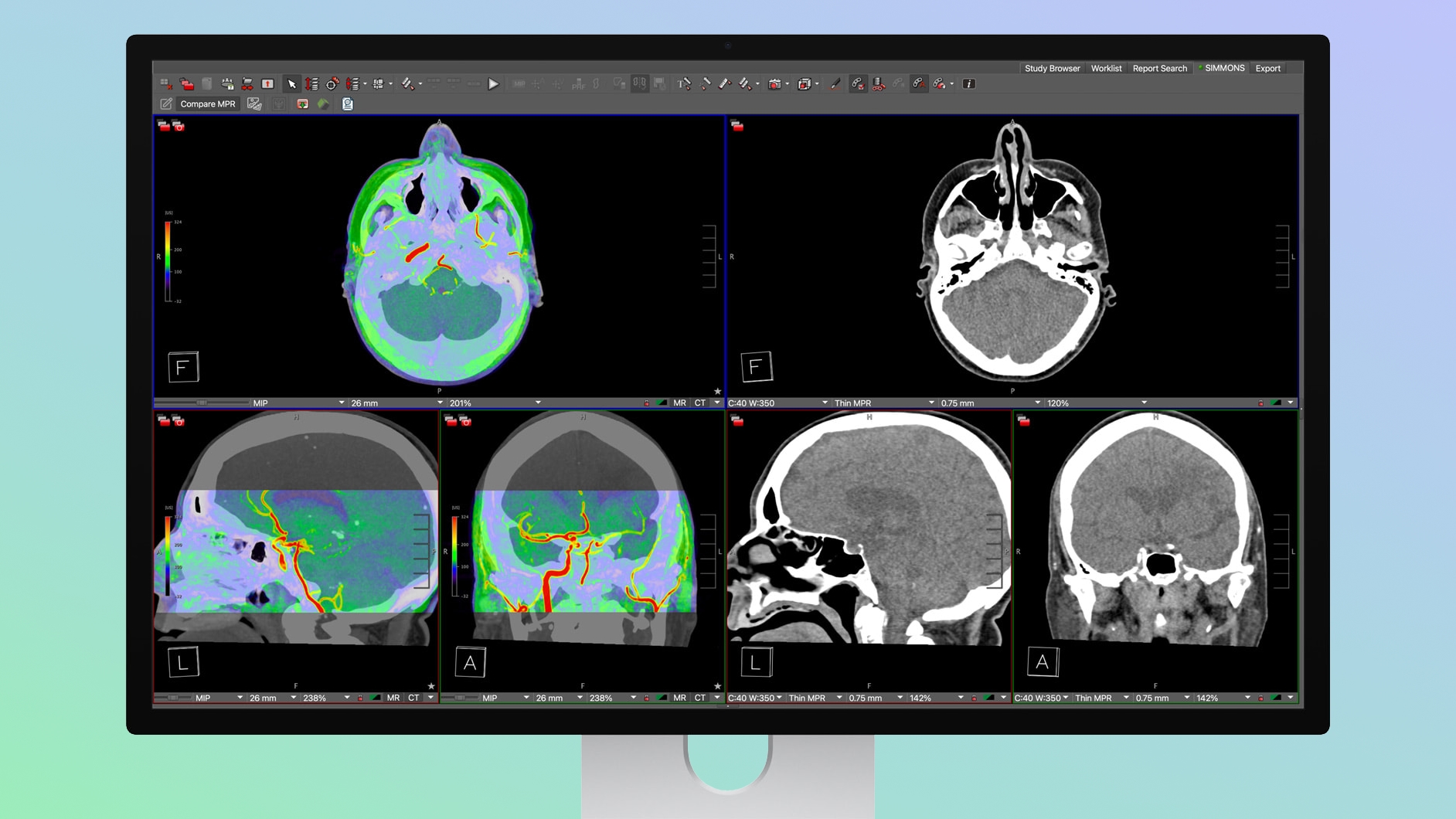
The Studio Display XDR supports DICOM medical imaging presets and a Medical Imaging Calibrator so it can be used for diagnostic radiology. Radiologists will be able to view images right on the Studio Display XDR without the need to use a single-purpose medical imaging display.
There is a display mode switching option for transitioning from a standard viewing mode to a radiology viewing mode. Pricing on the Studio Display XDR starts at $3,299, and it is more affordable than many specialized medical imaging monitors.
Apple says the Medical Imaging Calibrator that it created for the Studio Display XDR is pending FDA clearance and it should soon be available in the United States.
According to Apple, its aim with the new functionality is to continue to improve technology available to the healthcare community to boost patient care.
The Studio Display XDR also features a mini-LED backlight with 2,304 local dimming zones, 2000 nits of peak HDR brightness, a 1,000,000:1 contrast ratio, a 120Hz refresh rate, and advanced color accuracy.
Pre-orders for the Studio Display XDR will begin on Wednesday, March 4 at 9:15 a.m. Eastern Time, with a launch to follow on March 11.
This article, "Apple's Studio Display XDR Supports DICOM Medical Imaging for Diagnostic Radiology" first appeared on MacRumors.com
Discuss this article in our forums
Apple today unveiled the M5 Pro and M5 Max, the latest additions to the M5 family. Traditionally, Pro and Max variants simply scale up…
The post Big leap in Apple Silicon: M5 Pro, M5 Max fuse chiplets, add third core design appeared first on MacDailyNews.

According to OpenAI, it tweaked the Instant model to address complaints about tone, relevance, and conversational flow, which are issues that don't show up in benchmarks. GPT-5.2 Instant had a "cringe" tone that could be overbearing or make unsubstantiated assumptions about user intent or emotions. The new model will have a more natural conversational style and will cut back on dramatic phrases like "Stop. Take a breath."
Users found that GPT-5.2 Instant would refuse questions it should have been able to answer, or respond in ways that felt overly cautious around sensitive topics. GPT-5.3 Instant cuts down on refusals and tones down overly defensive or moralizing preambles when answering a question. The model will no longer "over-caveat" after assuming bad intent from the user.
GPT-5.3 Instant also provides higher-quality answers based on information from the web. OpenAI says that it is able to better balance what it finds online with its own knowledge, so it is less likely to overindex on web results.
GPT-5.3 Instant is available to all ChatGPT users now. Updates to Thinking and Pro will come in the future.
This article, "ChatGPT Gets GPT-5.3 Instant Update With Less 'Cringe,' Fewer Hallucinations" first appeared on MacRumors.com
Discuss this article in our forums
A European Union Declaration of Conformity document briefly listed an unreleased device as the "MacBook Neo" with model number A3404…
The post Apple accidentally leaks ‘MacBook Neo’ in EU regulatory filing ahead of tomorrow’s expected launch appeared first on MacDailyNews.
Roku has partnered with Apple to integrate the Apple TV subscription service into its Premium Subscriptions lineup on The Roku Channel…
The post Roku lands Apple TV: Seamless sign-up and discovery on The Roku Channel appeared first on MacDailyNews.

According to Apple's list of compatible Macs, neither model will work with an Intel-based Mac. Apple says that the Studio Display is compatible with a long list of Macs dating back to 2020, but they all have M-series chips inside.
- 16-inch MacBook Pro (2021 and later)
- 14-inch MacBook Pro (2021 and later)
- 13-inch MacBook Pro (M1, 2020 and later)
- 15-inch MacBook Air (2023 and later)
- 13-inch MacBook Air (M1, 2020 and later)
- Mac Studio (2022 and later)
- Mac mini (2020 and later)
- Mac Pro (2023 and later)
- 24-inch iMac (2021 and later)
Apple started phasing out Intel Macs in 2020 when it released the first devices with Apple silicon. Intel chips were phased out in the MacBook Air in 2020 and MacBook Pro line in 2021, and other Macs followed. The last Intel Mac was the Mac Pro, and the Intel version was discontinued in 2023. Apple hasn't sold an Intel Mac for close to three years.
With Intel Macs long discontinued, Apple is phasing out support as well. macOS Tahoe will be the final software update for Intel-based Macs, and Intel Macs will not get macOS 27. While Intel Macs will not be updated past macOS Tahoe, Apple plans to provide security updates for three additional years.
The new Studio Display and Studio Display XDR will be available for pre-order on March 4 at 9:15 a.m. Eastern Time.
This article, "New Apple Studio Display and Studio Display XDR Don't Work With Intel Macs" first appeared on MacRumors.com
Discuss this article in our forums

According to Apple, Macs that have an M1, M1 Pro, M1 Max, M1 Ultra, M2, or M3 will only support the Studio Display XDR at 60Hz. All other features remain available.
For the full 120Hz refresh rate, you'll need to have a Mac with one of the following chips:
- M2 Pro, M2 Max, M2 Ultra
- M3 Pro, M3 Max, M3 Ultra
- M4 Pro, M4 Max
- M5, M5 Pro, M5 Max
All Macs that have an Apple silicon chip can be used with the Studio Display XDR with the upcoming macOS Tahoe 26.3.1 update.
As for the iPad, The M5 iPad Pro supports the Studio Display at 120Hz, but all other compatible iPad models are limited to 60Hz. Compatible iPads include the M4 iPad Pro, the 3rd-6th generation 12.9-inch iPad Pro, 1st-4th generation 11-inch iPad Pro, the M2, M3, and M4 iPad Air models, and the 5th-generation iPad Air.
For older Macs and iPads that don't support 120Hz, there is little reason to select the more expensive Studio Display XDR over the standard Studio Display. The Studio Display starts at $1,599, while the XDR model starts at $3,299.
The Studio Display XDR will be available for pre-order tomorrow at 9:15 a.m. Eastern Time, with a launch to follow on March 11.
This article, "These Macs Can't Run the Studio Display XDR at 120Hz" first appeared on MacRumors.com
Discuss this article in our forums
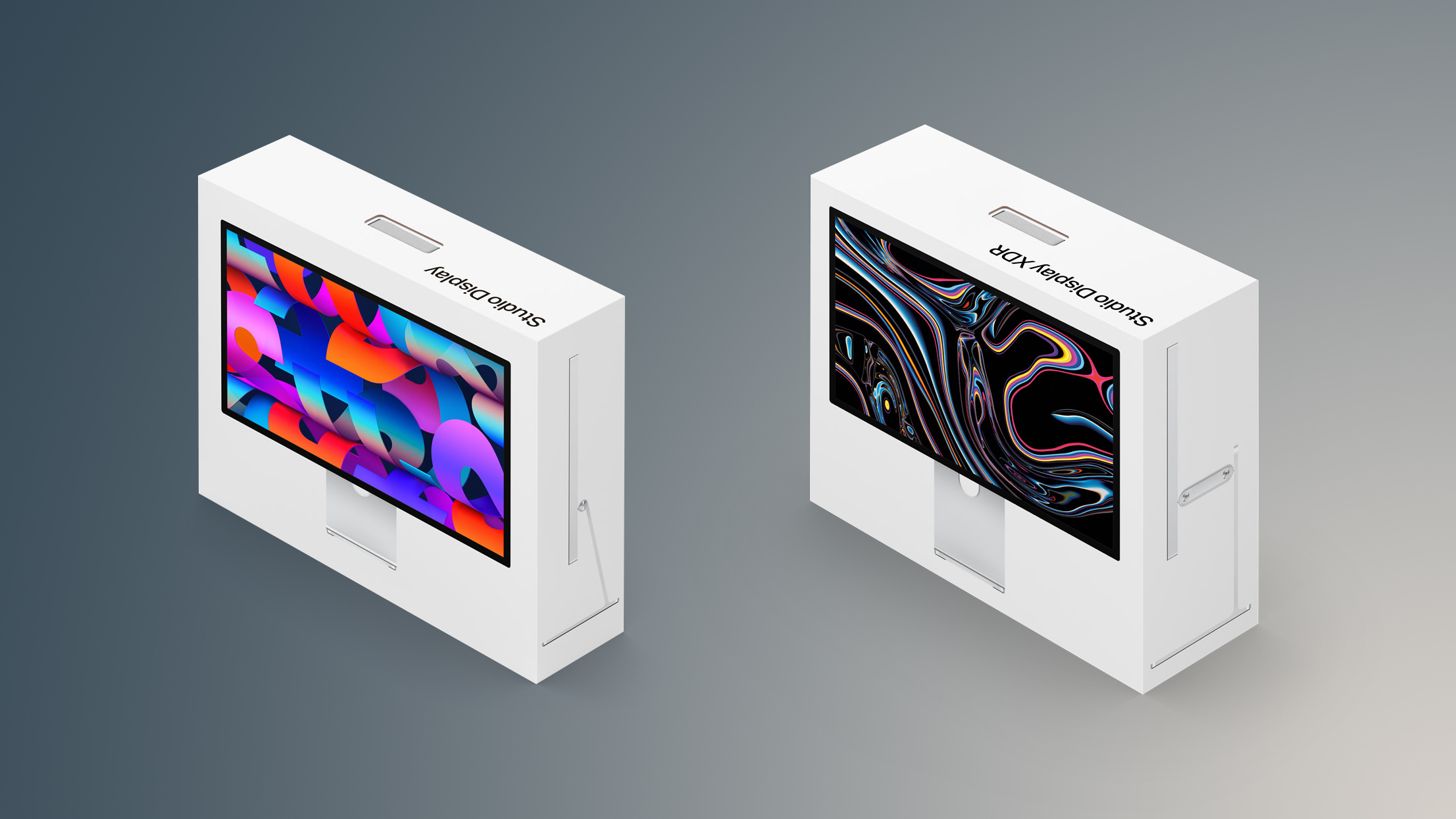
Apple says the boxes can be broken down into smaller pieces that fit in most recycling bins:
Studio Display has been engineered to reduce its environmental impact. The stand is made with 100 percent recycled aluminum. The standard glass display contains 80 percent recycled glass — an Apple first. And the 100 percent fiber-based box has been extensively redesigned for collapsibility, allowing it to be broken down into smaller pieces that will fit in most household recycling bins.Apple also says both of the new Studio Display models contain 80% recycled glass, which is described as an "Apple first." This feat applies to models with standard glass, not the upgraded anti-reflective, nano-texture glass.
To learn more about the new Studio Displays, read our coverage of each model:
- Apple Updates Studio Display With Thunderbolt 5 and More
- Apple Introduces All-New Studio Display XDR: 120Hz, Mini-LED, and More
This article, "Apple's New Studio Display Boxes Designed to Fit in Your Recycling Bin" first appeared on MacRumors.com
Discuss this article in our forums

Developers can download the macOS Tahoe 26.4 update by opening up the System Settings app, selecting the General category, and then choosing Software Update. Beta Updates will need to be enabled, and a free developer account is required.
macOS Tahoe 26.4 adds a new Charge Limit feature so Mac users can select a maximum charge level that ranges from 80 to 100 percent. Apple also brought back the Compact tab layout in Safari for those who missed the option in earlier versions of macOS Tahoe.
Apple silicon Macs who are running apps that still rely on Rosetta will see warnings about the upcoming end of support for Rosetta. After macOS Tahoe 27, Apple will phase out Rosetta support, and all apps will need to be updated before that time.
macOS Tahoe 26.4 will be released to the public in the spring after several weeks of beta testing.
This article, "Third macOS Tahoe 26.4 Beta Now Available for Developers" first appeared on MacRumors.com
Discuss this article in our forums
The Apple TV series "Palm Royale" has been canceled. The Emmy-nominated dramedy, starring Kristen Wiig and featuring an acclaimed…
The post Apple TV cancels ‘Palm Royale’ after two seasons appeared first on MacDailyNews.
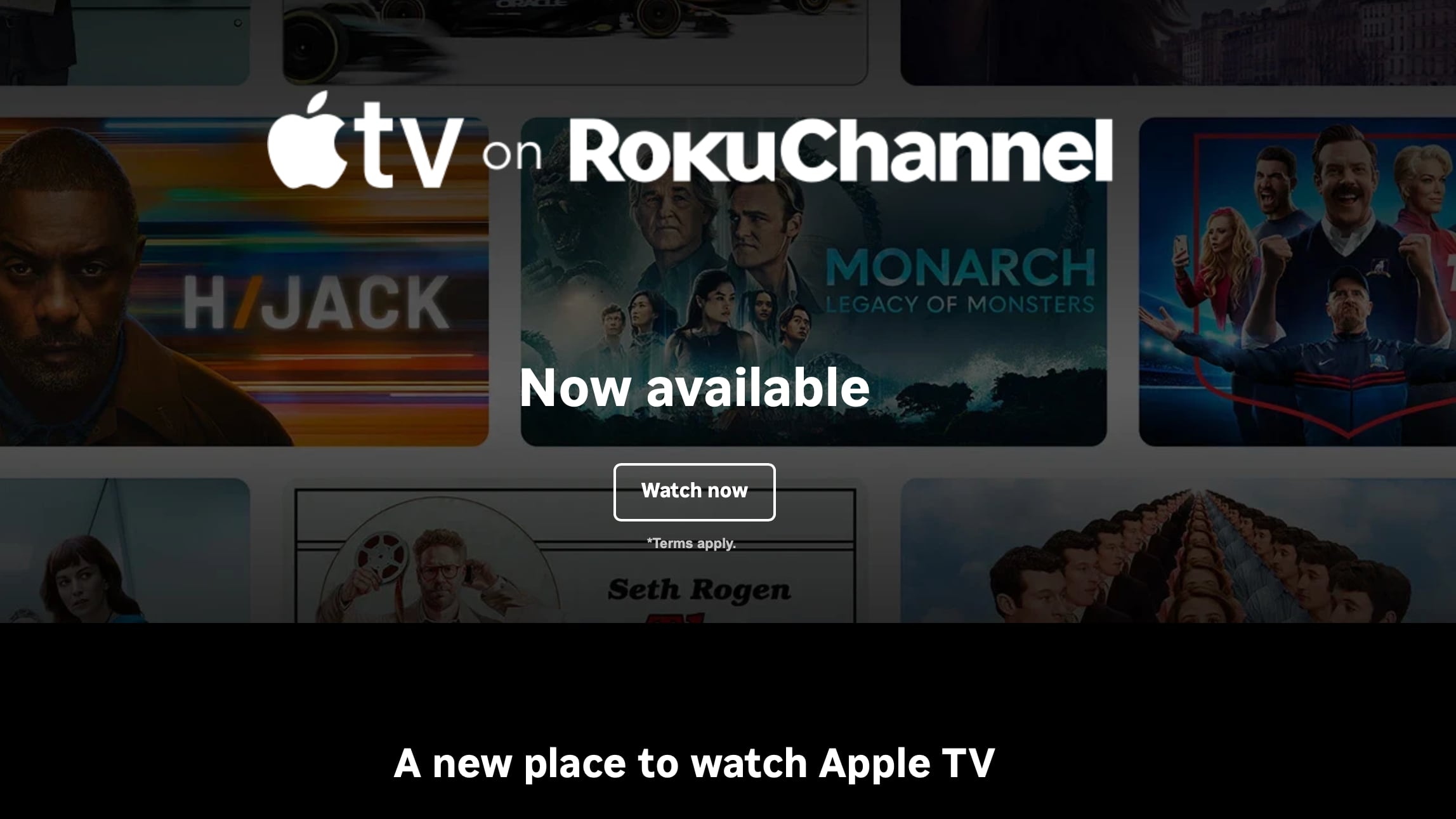
With the partnership, Apple could see subscriber growth, while Roku will be able to offer subscribers access to popular content like Formula 1, Major League Soccer, and Major League Baseball. Apple TV via the Roku Channel is still priced at $12.99 per month or $99 per year, with a 7-day free trial.
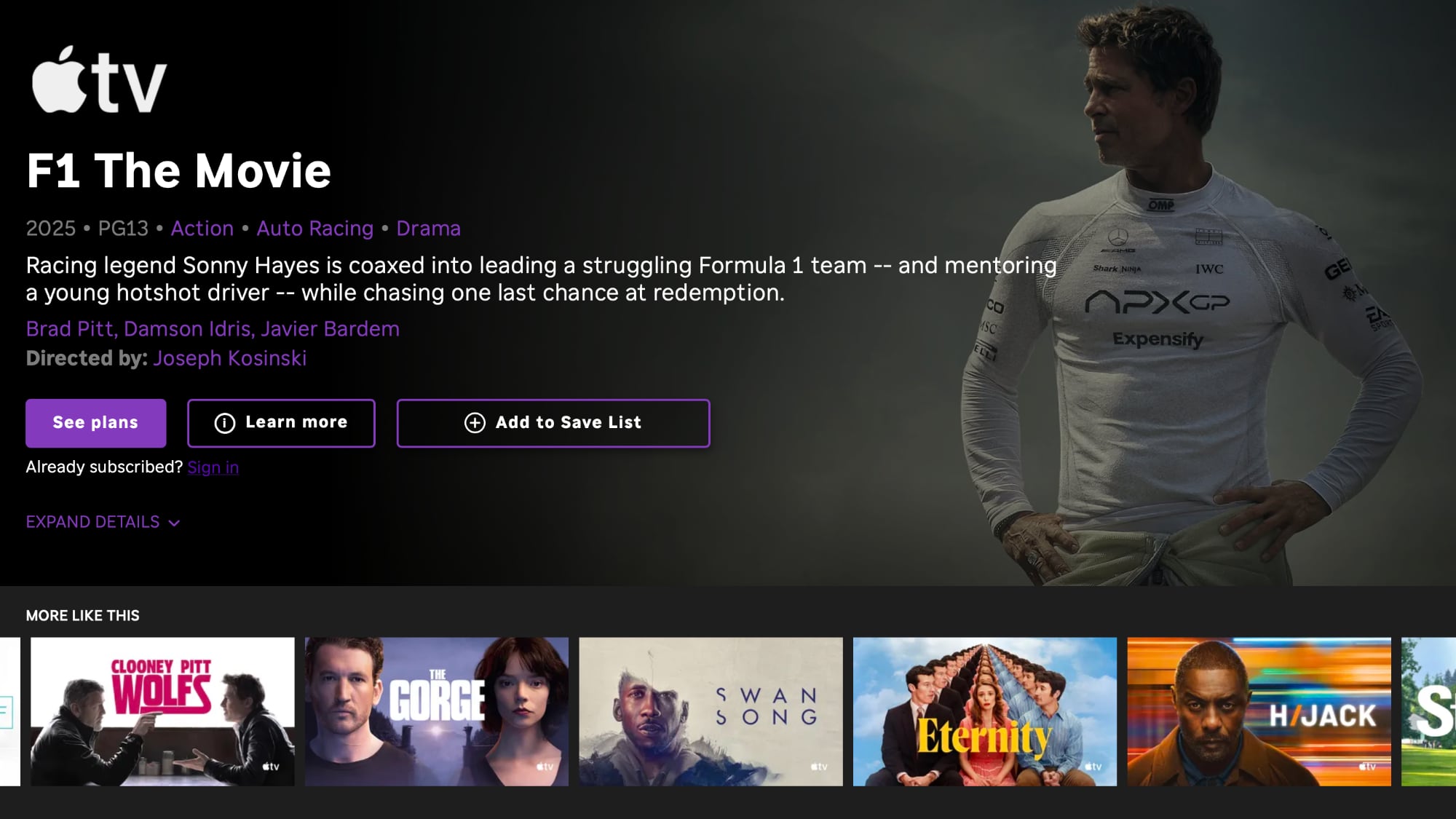
Roku has partnered with a long list of premium services, including Starz, Paramount+, HBO Max, AMC+, Britbox, Crunchyroll, Shudder, and more, with a full list available on the Roku website. With Roku Channel, premium services are managed through a user's Roku account. There has been an Apple TV app available on Roku since 2019, but the Roku Channel recommends Apple TV content alongside other content, and makes it easier for customers to subscribe.
Apple TV on the Roku Channel can be watched on a long list of devices, including smart TVs, streaming players from Amazon, Google, and Roku, the web, and on iOS and Android devices.
Apple has a similar feature for third-party services, Apple Channels. With Apple Channels, users can subscribe to premium content through the Apple TV app and manage that content through their Apple Accounts.
This article, "You Can Now Subscribe to Apple TV Through the Roku Channel" first appeared on MacRumors.com
Discuss this article in our forums

When Apple introduced the iPhone 16e last year, it replaced the aging iPhone SE and became the new low-cost iPhone. The 16e adopted a contemporary full-screen design, Face ID, a 48-megapixel rear camera, USB-C, and the A18 chip, positioning it far closer to Apple's flagship models than previous budget models.
Apple yesterday announced the iPhone 17e, featuring the A19 chip, MagSafe connectivity, faster charging, and more. Here's everything that differs between the iPhone 16e and iPhone 17e:
| iPhone 16e (2025) | iPhone 17e (2026) |
|---|---|
| A18 chip (N3E) | A19 chip (N3P) |
| 4.04 GHz CPU clock speed | 4.26 GHz CPU clock speed |
| 60 GB/s memory bandwidth | 68.2 GB/s memory bandwidth |
| 4-core GPU | 4-core GPU with Neural Accelerators |
| C1 modem | C1X modem |
| eSIM only in United States (no SIM card slot) | eSIM only in additional countries, including Canada, Japan, and Mexico |
| Portrait mode with Depth Control | Next-generation portraits with Focus and Depth Control |
| Ceramic Shield front glass | Ceramic Shield 2 front glass |
| Qi wireless charging up to 7.5W | MagSafe wireless charging up to 15W with 20W adapter or higher |
| Compatible with MagSafe cases, wallets, wireless chargers, and more | |
| 5.88 ounces (167 grams) | 5.96 ounces (169 grams) |
| 128GB, 256GB, and 512GB storage options | 256GB and 512GB storage options |
| Available in White and Black | Available in White, Black, and Soft Pink |
How Big Are the Upgrades?
The iPhone 17e's most consequential upgrade is MagSafe. The iPhone 16e was limited to standard Qi wireless charging at up to 7.5W. The iPhone 17e doubles that to 15W and brings compatibility with magnetic accessories such as snap-on chargers, car mounts, wallets, and cases.
The iPhone 17e starts with 256GB, while the iPhone 16e began with 128GB. That is a 100% increase in base capacity at the same $599 starting price.
Durability also improves modestly. The iPhone 17e introduces Ceramic Shield 2, which Apple says offers three times better scratch resistance than the previous generation, along with reduced glare.
Performance improvements are measurable but more incremental. The benefits are more likely to surface in computational photography, gaming headroom, and future AI-driven iOS features. This is essentially a future-proofing upgrade over time rather than a dramatic speed bump.
Other changes are marginal. The modem moves from the C1 to the C1X, promising improved efficiency and cellular performance, but battery life remains rated at 26 hours.
Who Should Buy an iPhone 17e?
The iPhone 17e is a strong choice for anyone upgrading from an iPhone 14 or older. For those users, the combined jumps in performance, charging speed, storage, and camera capabilities are substantial. It is also the better option for first-time iPhone buyers, because it represents a more future-proof baseline with MagSafe, more base storage, and newer silicon that will age better over a three- to five-year ownership cycle.
The more nuanced decision arises when a discounted iPhone 16e is available from a third-party retailer. In that case, the price difference becomes decisive. If the 16e can be purchased at a significant discount, it remains a capable and modern device, and will likely support virtually all of the same Apple Intelligence features going forward. For buyers who do not care about MagSafe and are comfortable with lower storage tiers, the 16e can still represent strong value.
However, if the price gap is only modest, the iPhone 17e is generally the better purchase. The doubling of wireless charging speed, the presence of MagSafe and Ceramic Shield 2, and the doubling of base storage are collectively worth it. Over time, those advantages are more likely to affect day-to-day satisfaction.
The iPhone 16e is the value option only when heavily discounted. The iPhone 17e is likely the better long-term buy, especially for anyone coming from an older device or entering the iPhone ecosystem for the first time.
iPhone 17e pre-orders start on Wednesday, March 4, with availability starting a week later on Wednesday, March 11.
This article, "iPhone 16e vs. iPhone 17e Buyer's Guide: All Upgrades Compared" first appeared on MacRumors.com
Discuss this article in our forums

The MacBook Neo will feature two USB-C ports, and it will also include a MagSafe port for charging purposes. Apple's latest Macs use a magnetic MagSafe cable, and in the case of the Neo, it will likely be color matched to the chassis. Rumors suggest the Neo will come in fun colors like pink, blue, and yellow.
Along with two USB-C ports and MagSafe, the MacBook Neo will include Wi-Fi 7, which is the latest Wi-Fi specification. It does not appear to have Apple's N1 networking chip, instead adopting a MediaTek chip for Wi-Fi and Bluetooth.
Other information like display size and chip couldn't be determined from the document, but rumors suggest the Neo will have a 12.9-inch display and an A-series chip like the A18 Pro or the A19 Pro.
We're expecting Apple to unveil the new low-cost MacBook on March 4 at 9:00 a.m. Eastern Time.
This article, "Leaked Apple Documents Detail MacBook Neo Features Ahead of Launch" first appeared on MacRumors.com
Discuss this article in our forums

The 14-inch M5 MacBook Pro used to start with 512GB of storage, but Apple has removed that option. All MacBook Pro models, including the entry-level M5 version, start with a 1TB SSD that can be upgraded to 4TB.
The starting price of the M5 MacBook Pro was $1,599, but now it starts at $1,699 because of the updated storage. While the starting price has gone up, the price for SSD upgrades has technically shifted down.
Upgrading to 1TB previously would have resulted in a machine that costs $1,799, but that same base configuration is now $1,699 and $100 more affordable.
Upgrading to 2TB from the base starting storage used to be $600, but now the 2TB upgrade is $400. The 4TB upgrade is $1,000, $200 less than the $1,200 that it used to cost.
In short, Apple has removed the 512GB storage option and dropped the price of SSD storage at the same time. The base machine is more expensive, but you're getting a higher capacity SSD for less.
Apple has de-emphasized stock configurations and options are no longer listed on the purchase page for Macs. There are still stock models that will be sold in stores, however, and those pre-configured machines have been updated.
Apple has removed the base model that had 512GB of storage and 16GB RAM, replacing it with the version that has 16GB RAM and a 1TB SSD. There's also a $1,899 stock model with 1TB SSD and 24GB memory, and a new higher-end model with the 1TB SSD and 32GB RAM for $2,099.
Standard M5 MacBook Pro models with the new storage tiers are available for purchase as of today, and will deliver to customers as soon as tomorrow. The M5 Pro and M5 Max models can be pre-ordered starting at 6:15 a.m. Pacific Time on March 4, with a launch to follow on March 11.
This article, "Apple Removes 512GB Storage Option From M5 MacBook Pro, Drops SSD Upgrade Prices" first appeared on MacRumors.com
Discuss this article in our forums

Introduced in December 2019 alongside a redesigned Mac Pro, the 32-inch Pro Display XDR was Apple's return to the premium external monitor market. The launch came three years after the company exited the category with the discontinuation of the Thunderbolt Display in 2016.
The Pro Display XDR drew particular scrutiny for its $999 Pro Stand, which was sold separately from the $4,999 display. Apple defended the price by emphasizing its precise engineering, height, tilt, and rotation adjustments, and support for both landscape and portrait orientations, but it was a focal point of criticism at launch.
In its place, Apple now offers an all-new Studio Display XDR, featuring a 5K resolution with mini-LED backlighting and up to 2,000 nits peak HDR brightness, adaptive refresh up to 120Hz, and Thunderbolt 5 connectivity with up to 140W charging and multiple high-speed ports.
Compared with the Pro Display XDR, which was a larger 32-inch 6K monitor aimed at high-end HDR workflows, the new Studio Display XDR is smaller and cheaper, but it also features modern panel technology, higher refresh rates, and more connectivity.
Pre-orders for the new display begin March 4 and availability starts March 11, with pricing starting at $3,299 for standard glass and $3,599 with nano-texture glass.
This article, "Apple Discontinues Pro Display XDR and $999 Stand" first appeared on MacRumors.com
Discuss this article in our forums
 Note: MacRumors is an affiliate partner with some of these vendors. When you click a link and make a purchase, we may receive a small payment, which helps us keep the site running.
Note: MacRumors is an affiliate partner with some of these vendors. When you click a link and make a purchase, we may receive a small payment, which helps us keep the site running.
Apple instead has shifted the line to focus entirely on configurations with 1TB of storage, with varying RAM sizes. The 16GB RAM/1TB M5 MacBook Pro is available for $1,649.00 ($50 off) and the 24GB RAM/1TB M5 MacBook Pro has hit $1,846.00 on Amazon ($53 off).
Shoppers should note that we are calculating discounts based on the new prices of each notebook. With the launch of the new models, Apple has cut the prices of the M5 MacBook Pro by $100, which Amazon hasn't yet accounted for.
This version of the MacBook Pro launched in October and it comes with the newest M5 chip, which offers up to 15% faster CPU performance and up to 45% faster graphics when compared to the M4 chip. Apple just announced the upgraded M5 Pro and M5 Max versions of the MacBook Pro, but it could be a while before we see steep discounts on these models.
If you're on the hunt for more discounts, be sure to visit our Apple Deals roundup where we recap the best Apple-related bargains of the past week.
Deals Newsletter
Interested in hearing more about the best deals you can find in 2026? Sign up for our Deals Newsletter and we'll keep you updated so you don't miss the biggest deals of the season!
This article, "Amazon Takes Up to $150 Off Apple's 14-Inch M5 MacBook Pro" first appeared on MacRumors.com
Discuss this article in our forums

iPadOS 26.3.1 and macOS 26.3.1 are mentioned on the tech specs page for the new Studio Display and Studio Display XDR, which launch on Wednesday, March 11.
On a related note, both the new Studio Display and the Studio Display XDR are compatible with Apple silicon Macs only, according to Apple. Even then, the Studio Display XDR is limited to 60Hz if you have a Mac with an M1, M1 Pro, M1 Max, M1 Ultra, M2, or M3 chip. The original Studio Display supported some Intel Macs.
The full text from Apple's website:
Studio Display is compatible with the following Mac models with Apple silicon and macOS Tahoe 26.3.1 or later:MacRumors also continues to see evidence of Apple preparing iOS 26.3.1, so there should be at least three minor software updates coming soon.
16-inch MacBook Pro (2021 and later)
14-inch MacBook Pro (2021 and later)
13-inch MacBook Pro (M1, 2020 and later)
15-inch MacBook Air (2023 and later)
13-inch MacBook Air (M1, 2020 and later)
Mac Studio (2022 and later)
Mac mini (2020 and later)
Mac Pro (2023 and later)
24-inch iMac (2021 and later)
Studio Display is compatible with the following iPad models with iPadOS 26.3.1 or later:
iPad Pro (M4 and M5)
iPad Pro 12.9-inch (3rd–6th generation)
iPad Pro 11-inch (1st–4th generation)
iPad Air (M2, M3, and M4)
iPad Air (5th generation)
iOS 26.3.1, iPadOS 26.3.1, and macOS 26.3.1 may also include bug fixes and/or security patches.
visionOS 26.3.1 was released last week with an Apple TV app bug fix.
This article, "iOS 26.3.1 and macOS 26.3.1 Are Coming Soon" first appeared on MacRumors.com
Discuss this article in our forums

Here is what is new for the lower-end Studio Display, according to Apple:
- Two Thunderbolt 5 ports (up to 120Gb/s), with one upstream port (provides 96W pass-through charging) and one downstream port for connecting accessories or daisy-chaining up to four additional Studio Displays
- The built-in 12-megapixel Center Stage camera now supports Desk View
- The six-speaker sound system's woofers deliver "30 percent deeper bass" compared to the previous Studio Display
The regular Studio Display still has a 60Hz refresh rate and up to 600 nits of brightness.
Both models have 27-inch displays with a 5K resolution.
Both new Studio Displays have the same overall design as the original model, but the 12-megapixel Center Stage camera now supports Desk View.
Overall, here are the Studio Display's other key specs:
- 27-inch Retina display with 5K resolution (LCD without mini-LED backlighting)
- 5120-by-2880 resolution at 218 pixels per inch
- 60Hz refresh rate
- Up to 600 nits brightness
- P3 wide color gamut support with 1 billion colors
- True Tone
Apple includes a "Thunderbolt 5 (USB‑C) Pro Cable" in the box.
Apple has discontinued the Pro Display XDR and its Pro Stand.
This article, "Apple Updates Studio Display With Thunderbolt 5 and More" first appeared on MacRumors.com
Discuss this article in our forums
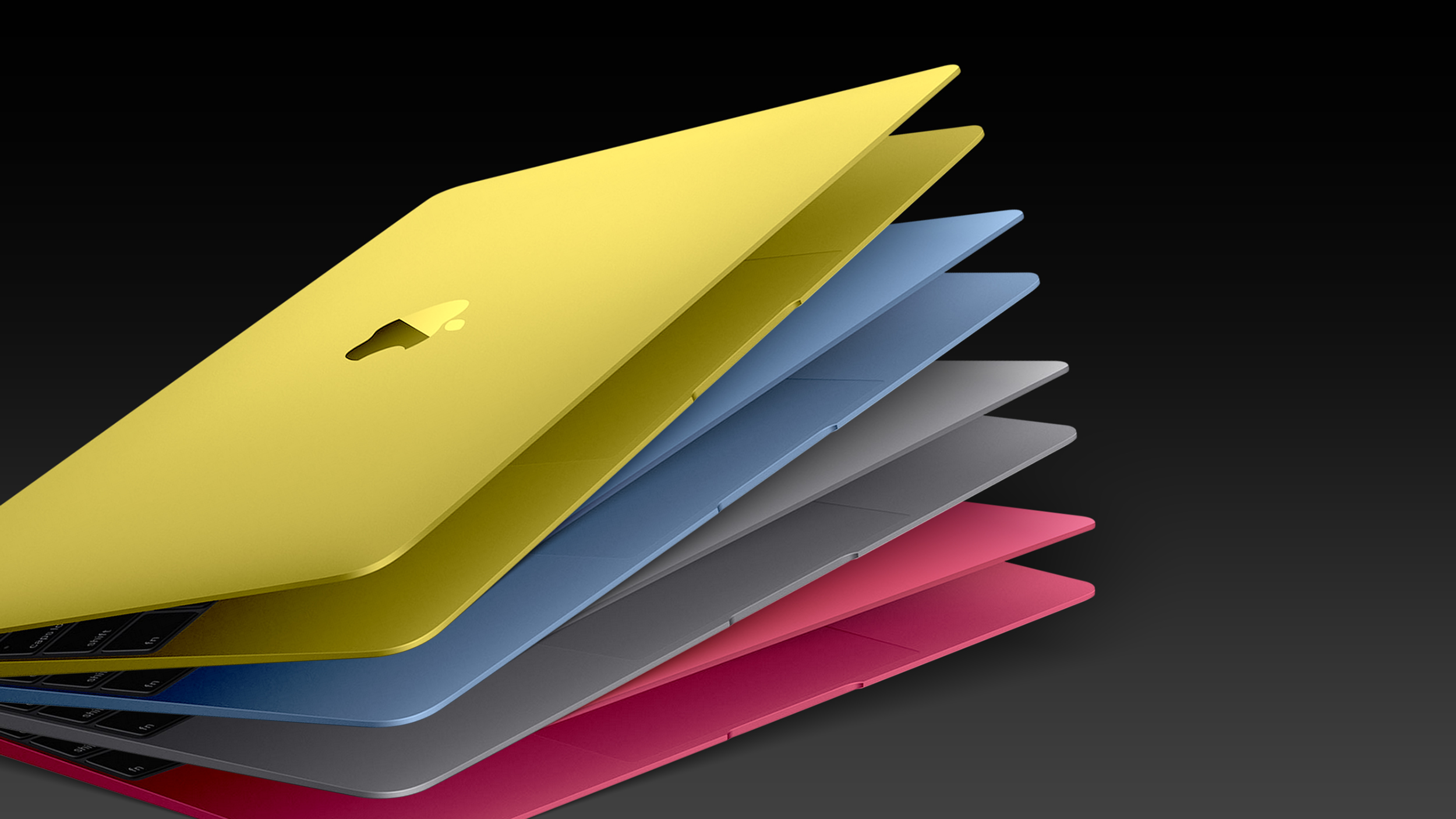
A regulatory document for a "MacBook Neo" (Model A3404) has appeared on Apple's website. Unfortunately, there are no further details or images available yet.
While the PDF file does not contain the "MacBook Neo" name, it briefly appeared in a link on Apple's regulatory website for EU compliance purposes.
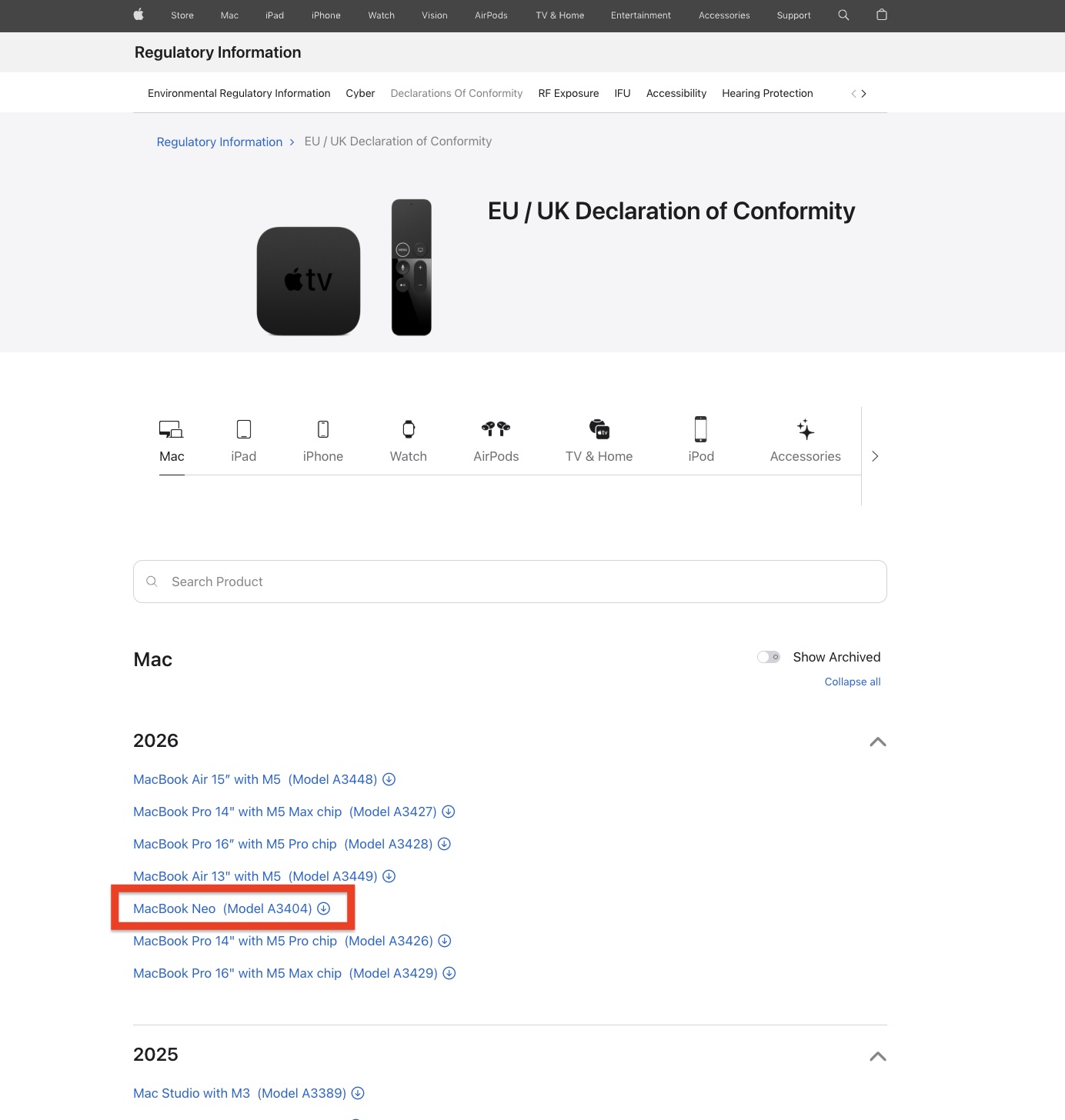
The lower-cost MacBook is rumored to feature an iPhone chip like the A18 Pro or A19 Pro, rather than an M-series chip, as well as a 12.9-inch display. It has also been rumored that this MacBook will come in fun color options, like yellow, green, blue, and/or pink, and the "MacBook Neo" name certainly sounds fun.
"MacBook Neo" would slot in below the MacBook Air in the Mac lineup, but its starting price remains to be seen, with estimates ranging from $599 to $799.
The media will likely receive hands-on time with the "MacBook Neo" at the "Apple Experience" gatherings being held in New York, London, and Shanghai this Wednesday at 9 a.m. Eastern Time. There is no Apple Event live stream for this launch, so keep an eye out for a press release on the Apple Newsroom website.
Update: Just a few minutes after we published, Apple removed the "MacBook Neo" link.
This article, "Apple Accidentally Leaks 'MacBook Neo'" first appeared on MacRumors.com
Discuss this article in our forums
Apple today announced the new MacBook Air with M5, bringing exceptional performance and expanded AI capabilities to the world’s…
The post Apple launches the insanely fast M5 MacBook Air appeared first on MacDailyNews.
Apple today announced the latest 14- and 16-inch MacBook Pro with the all-new M5 Pro and M5 Max, bringing game-changing performance…
The post Apple unveils blazing-fast MacBook Pro with all‑new M5 Pro and M5 Max appeared first on MacDailyNews.

The chips are made using a new Apple-designed Fusion Architecture, which combines two dies into a single system on a chip (SoC). Both chips feature a new 18-core CPU architecture, including six high-performance cores that Apple now calls "super cores." They are joined by 12 all-new performance cores optimized for power efficiency. Together, they boost CPU performance by up to 30%.
The M5 Pro pairs a CPU with up to 18-cores with a next-generation GPU with up to 20 cores. With four additional CPU cores compared to the M4 Pro, the new CPU architecture significantly boosts multithreaded performance by up to 30%.
The chips feature up to 40 GPU cores, with a Neural Accelerator in each core, along with enhanced shader cores with second-generation dynamic caching and hardware-accelerated mesh shading. The GPU substantially increases graphics capabilities, now up to 35% for apps using ray tracing than the M4 Pro and M4 Max.
The M5 Pro chip supports up to 64GB of unified memory with higher unified memory bandwidth up to 307GB/s. Together, this allows the M5 Pro to deliver more than 4x the peak GPU compute performance compared to the M4 Pro, and over 6x the peak GPU compute performance than the M1 Pro for AI performance.
The M5 Max chip pairs the 18-core CPU with an up to 40 GPU cores. The new CPU architecture offers up to 15% higher multithreaded performance when compared to the M4 Max.
The M5 Max also supports up to 128GB of unified memory with higher unified memory bandwidth up to 614GB/s. It offers over 4x the peak GPU compute of the previous generation, and over 6x the peak GPU compute than the M1 Max for AI performance.
The chips are available in the new MacBook Pro, which is available for pre-order starting tomorrow.
This article, "Apple Debuts M5 Pro and M5 Max Chips" first appeared on MacRumors.com
Discuss this article in our forums
Apple today announced M5 Pro and M5 Max, the world’s most advanced chips for pro laptops, powering the new MacBook Pro. The chips are…
The post Apple debuts powerful M5 Pro and M5 Max systems on a chip appeared first on MacDailyNews.

The new Studio Display XDR replaces Apple's former Pro Display XDR, which has been discontinued. Going forward, there are now two Studio Display models.
Here are the Studio Display XDR's key specs:
- 27-inch Retina XDR display with 5K resolution
- 120Hz refresh rate, with Adaptive Sync for a continuously variable refresh rate between 47Hz and 120Hz while gaming
- 5120-by-2880 resolution at 218 pixels per inch
- Mini-LED backlighting with 2,304 dimming zones
- Up to 1,000 nits brightness (SDR)
- Up to 2,000 nits brightness (HDR)
- P3 + Adobe RGB wide color gamut support with 1 billion colors
- True Tone
According to Apple's tech specs, the Studio Display XDR is limited to 60Hz when connected to Mac models with M1, M1 Pro, M1 Max, M1 Ultra, M2, and M3 chips. All other Studio Display XDR features are supported with these Mac models.
Both new Studio Display models have the same overall design as the original model. Both models have a 12-megapixel Center Stage camera, but it now supports Desk View on the new models. Both models also feature an upgraded six-speaker system, with Apple advertising "30 percent deeper bass" compared to the previous model.
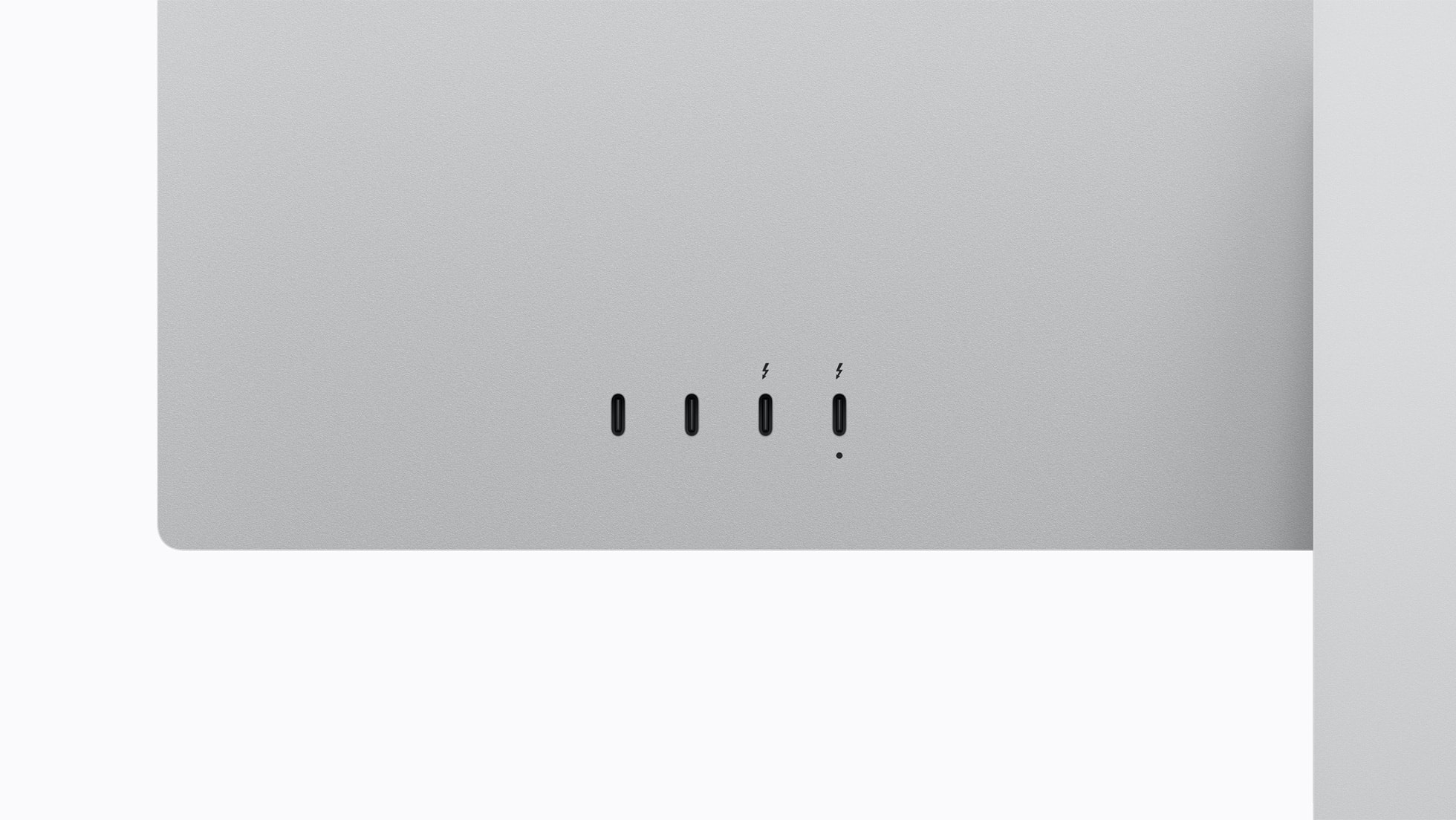
On the back of the Studio Display XDR, there are two Thunderbolt 5 ports (up to 120Gb/s) and two USB-C ports (up to 10Gb/s):
- One upstream Thunderbolt 5 port (with 140W charging)
- One downstream Thunderbolt 5 port for connecting accessories or daisy-chaining additional displays
- Two USB-C ports for connecting accessories
Here is what is new for the lower-end Studio Display, according to Apple:
- Two Thunderbolt 5 ports (up to 120Gb/s), with one upstream port (provides 96W pass-through charging) and one downstream port for connecting accessories or daisy-chaining additional displays
- The built-in 12-megapixel Center Stage camera now supports Desk View
- The six-speaker sound system's woofers deliver "30 percent deeper bass" compared to the previous Studio Display
The regular Studio Display still has a 60Hz refresh rate and up to 600 nits of brightness.
Both models have 27-inch displays with a 5K resolution.
The new Studio Displays can be pre-ordered starting Wednesday, March 4 at 6:15 a.m. Pacific Time, ahead of a Wednesday, March 11 launch. In the U.S., the regular Studio Display continues to start at $1,599, while the Studio Display XDR starts at $3,299. You can upgrade both models to anti-reflective, nano-texture glass for an additional $300.
Apple includes a "Thunderbolt 5 (USB‑C) Pro Cable" in the box.
This article, "Apple Introduces All-New Studio Display XDR: 120Hz, Mini-LED, and More" first appeared on MacRumors.com
Discuss this article in our forums
The new Studio Display features a 12MP Center Stage camera, now with improved image quality and support for Desk View; a studio-quality…
The post Apple unveils new Studio Display and all-new Studio Display XDR appeared first on MacDailyNews.
T-Mobile is launching a series of compelling offers tied to Apple's newly announced iPhone 17e and updated iPad Air, emphasizing immediate…
The post T-Mobile rolls out aggressive deals on Apple’s new iPhone 17e and M4 iPad Air appeared first on MacDailyNews.
Apple has instructed its retail stores to prepare for a significant customer influx tied to products debuting this week. Some store employees…
The post Apple Retail Stores prepare for major crowds fueled by blockbuster new product releases this week appeared first on MacDailyNews.
Apple’s forthcoming touch-screen MacBook Pro will demonstrate that the company remains nowhere near merging the Mac and iPad lines…
The post Apple’s upcoming touch-screen MacBook Pro won’t be a ‘MacPad’ appeared first on MacDailyNews.
Paramount CEO David Ellison announced on a Monday investor conference call that Paramount+ and HBO Max would merge into a single…
The post HBO Max and Paramount+ to merge into one streaming service appeared first on MacDailyNews.
Apple stock rose modestly today, trading up approximately 0.70% to around $266.02 as of midday market hours. This gain comes despite…
The post Apple shares climb amid intensifying American and Israeli military strikes against Iran appeared first on MacDailyNews.
SpaceX's Starlink has unveiled its next-generation V2 satellites for mobile service, promising to deliver true 5G speeds directly from orbit…
The post Starlink announces V2 satellites: 5G speeds from space with 100x data density appeared first on MacDailyNews.
Apple today announced iPhone 17e, a powerful and more affordable addition to the iPhone 17 lineup. At the heart of iPhone 17e is the latest…
The post Apple introduces A19-powered iPhone 17e with MagSafe and double the starting storage at 256GB appeared first on MacDailyNews.
Apple on Monday announced the new iPad Air featuring M4 and more memory, giving users a big jump in performance at the same starting price…
The post Apple unveils the powerful new M4 iPad Air appeared first on MacDailyNews.
On Sunday night, Apple scored three wins at the 32nd Annual Actor Awards, presented by SAG-AFTRA: Outstanding Performance…
The post Apple TV’s ‘The Studio’ is the most-awarded series at the 32nd Annual Actor Awards appeared first on MacDailyNews.
Apple will purchase well over 100 million chips from TSMC's Arizona facility this year, a significant increase from 2025 volumes as the…
The post Apple to buy 100 million Made-in-America chips from TSMC Arizona this year appeared first on MacDailyNews.
Fans of Apple TV's golf comedy series "Stick" can look forward to seeing much more of Timothy Olyphant and Judy Greer in Season 2…
The post Timothy Olyphant, Judy Greer upped to series regulars in Apple TV golf series ‘Stick’ in season two appeared first on MacDailyNews.
Apple is working on two upcoming Studio Display variants, internally codenamed J427 and J527, each with distinct features and targeted…
The post Apple reportedly prepping two new Studio Display models appeared first on MacDailyNews.