Linux

The Linux security landscape just reached an important milestone. Linux Kernel Runtime Guard (LKRG) has officially hit version 1.0, marking its transition from a long-running experimental project into a mature, production-ready security tool. For administrators and security-conscious users, this release reinforces LKRG’s role as a powerful additional layer of defense for Linux systems.
After years of development, testing, and real-world use, the 1.0 release signals confidence in LKRG’s stability, compatibility, and long-term direction.
What Is LKRG?
LKRG is a loadable kernel module designed to protect the Linux kernel at runtime. Instead of relying solely on compile-time hardening or static security features, LKRG actively monitors the kernel while the system is running. Its goal is to detect unauthorized changes, suspicious behavior, and exploit attempts that target kernel internals.
Because it operates at runtime, LKRG complements existing protections like SELinux, AppArmor, and kernel hardening options rather than replacing them.
Why the 1.0 Release Matters
Reaching version 1.0 is more than a symbolic version bump. It reflects years of refinement and signals that the project has reached a level of maturity suitable for broader adoption.
With this release, LKRG offers:
-
Stable behavior across a wide range of kernel versions
-
Improved reliability under real-world workloads
-
Cleaner internal architecture and reduced overhead
-
Confidence for system administrators deploying it in production environments
For security tooling, especially something operating inside the kernel, stability and predictability are critical, and the 1.0 milestone acknowledges that standard.
How LKRG Protects the Kernel
At a high level, LKRG continuously checks the integrity of critical kernel structures and execution paths. It looks for signs that something has altered kernel memory, process credentials, or execution flow in unexpected ways.
When suspicious activity is detected, LKRG can:
-
Log warnings or alerts
-
Block the offending action
-
Trigger defensive responses based on configuration
This makes it particularly useful for detecting privilege-escalation exploits and post-exploitation activity that might otherwise go unnoticed.
Who Should Consider Using LKRG?
LKRG is especially relevant for:
-
Servers and cloud hosts exposed to untrusted workloads
-
Enterprise systems with strict security requirements

The open-source community is celebrating a well-deserved recognition. Greg Kroah-Hartman, one of the most influential figures in the Linux ecosystem, has been awarded the European Open Source Award, honoring decades of sustained contributions that have shaped Linux into the stable, trusted platform it is today.
For anyone who relies on Linux, whether on servers, desktops, embedded devices, or cloud infrastructure, this award highlights the quiet but essential work that keeps the ecosystem reliable.
A Steward of Stability
Greg Kroah-Hartman is best known for his role as the maintainer of the Linux kernel’s stable branches. While new kernel features often grab headlines, the stable kernels are where real-world systems live. They receive carefully vetted fixes for security issues, regressions, and bugs, without introducing disruptive changes.
That responsibility requires deep technical knowledge, discipline, and trust from the community. Kroah-Hartman has carried it for years, ensuring that Linux remains dependable across millions of systems worldwide.
Beyond the Stable Kernel
His impact extends far beyond stable releases. Over the years, Kroah-Hartman has contributed heavily to:
-
Driver development, helping hardware vendors integrate cleanly with Linux
-
Kernel infrastructure improvements, making long-term maintenance sustainable
-
Developer documentation, including the widely respected Linux Kernel in a Nutshell
-
Mentorship, guiding new contributors through the notoriously complex kernel process
These efforts help keep Linux open not just in license, but in practice, accessible to new developers and maintainable at scale.
Why This Award Matters
The European Open Source Award recognizes individuals whose work benefits society through openness, collaboration, and technical excellence. Kroah-Hartman’s work exemplifies that mission.
Linux doesn’t succeed because of flashy features alone. It succeeds because:
-
Bugs are fixed responsibly
-
Security issues are handled quietly and quickly
-
Compatibility is preserved across years and hardware generations
Those outcomes don’t happen by accident. They’re the result of sustained, meticulous stewardship, exactly the kind of work this award celebrates.

In an era where security threats continually evolve, protecting the heart of an operating system, the kernel, has never been more critical. One tool gaining traction in the Linux world is the Linux Kernel Runtime Guard (LKRG), a specialized security module designed to detect and respond to attacks targeting the kernel while the system is running. This project recently reached its first stable milestone with version 1.0.0, marking a major step forward for runtime protection on Linux systems.
What Is LKRG?
LKRG (short for Linux Kernel Runtime Guard) is a loadable kernel module that continuously monitors the health and integrity of the Linux kernel while it’s running. Unlike many security features that rely on compile-time patches or static defenses, LKRG acts at runtime, watching for signs of unauthorized changes or exploit attempts and taking configurable action when something suspicious is detected.
Because LKRG is a module rather than a patch to the kernel source, it can be built and used across a variety of distributions and kernel versions without needing to recompile the core kernel itself. It supports a wide range of architectures, including x86-64, 32-bit x86, ARM64, and 32-bit ARM, and has been tested on kernels from older enterprise releases all the way up to recent mainline versions.
How LKRG Works
At its core, LKRG performs runtime integrity checks on critical parts of the kernel and system state. It validates the kernel’s code, data, and metadata against expected values and monitors for unexpected changes that could be indicative of an exploit. The module also watches key process attributes and credentials to help spot unauthorized privilege escalation attempts.
Unlike compile-time defenses such as address space layout randomization (ASLR) or static code hardening, LKRG is designed to observe and react while the kernel is executing, a concept sometimes referred to as “post-detection” security. This complements other layers of defense rather than replacing them.
Version 1.0: A Milestone Release
After several years of development, with the first public release appearing back in 2018, LKRG has finally reached its 1.0 release, signaling maturity and broader real-world readiness. This milestone brings a suite of improvements, including:
-
Broader Kernel Compatibility: Support extending to recent kernel series such as Linux 6.17, while maintaining compatibility with older, long-lived versions.

Mozilla has taken a notable step toward improving Firefox distribution on Linux. An official Firefox RPM package is now available directly from Mozilla for Fedora-style distributions, including Fedora, RHEL-compatible systems, and related derivatives. This move gives users a new, upstream-supported option for installing and maintaining Firefox without relying solely on distro-maintained builds.
What’s Changed
Until now, users on RPM-based systems typically installed Firefox through their distribution’s repositories. While those packages are usually well-maintained, they can sometimes lag behind Mozilla’s release schedule or include distro-specific patches.
With the new official RPM, Mozilla provides:
-
A Firefox build maintained directly by Mozilla
-
Faster access to new releases and security updates
-
A consistent Firefox experience across RPM-based distros
-
Reduced dependency on downstream packaging delays
This mirrors the approach Mozilla already uses for official DEB packages and tarball releases, bringing parity to RPM-based ecosystems.
Who Benefits Most
This new packaging option is especially useful for:
-
Fedora users who want Firefox updates the moment Mozilla releases them
-
Developers and testers who need predictable, upstream Firefox behavior
-
Enterprise or workstation users running Fedora-derived systems who prefer vendor-supplied binaries
-
Users who want to avoid Flatpak or Snap for their browser
Distributions that prioritize stability over immediacy may still ship older versions, but the official RPM gives users a clear choice.
How It Works
Mozilla hosts a signed RPM repository that integrates cleanly with dnf-based systems. Once added, Firefox updates arrive through the standard system update process, just like any other RPM package.
Key characteristics include:
-
GPG-signed packages from Mozilla
-
Automatic updates via
dnf upgrade -
No repackaging or third-party rebuilds
-
Compatibility with Fedora and compatible RPM distros
Users can choose between the distro-provided Firefox or Mozilla’s upstream RPM without conflict, as long as only one source is enabled.
Why This Matters for Linux Users
This change reflects a broader trend: upstream projects taking more responsibility for how their software reaches users. For Firefox, that means:

Introduction
Gaming on Linux has never been better. Thanks to advances in compatibility layers like Proton, drivers, and distro-level optimizations, Linux now supports thousands of games, from AAA titles to indie favorites, with performance that rivals Windows in many cases. As we head into 2026, certain Linux distributions have risen to the top as the most gamer-friendly, offering build-ins, drivers, and tooling that make playing on open-source systems smoother and more fun.
In this article, we’ll look at the best Linux gaming distros for 2026, what sets each one apart, and who they’re best suited for, whether you’re a seasoned Linux gamer or someone switching from Windows or macOS.
1. SteamOS (SteamOS 5 / “Holo”)
Why It’s GreatSteamOS remains the top choice if games are your priority. Developed by Valve, SteamOS is designed specifically for gaming hardware and integrates tightly with:
-
Steam and Proton for Windows game compatibility
-
Controller-first navigation, perfect for living-room play
-
Competitive performance out of the box
-
Fast boot and automatic updates
SteamOS continues evolving with better hardware support, especially for handheld PCs and Steam Deck-style form factors.
Best For-
Dedicated gaming PCs
-
Steam Deck and SteamOS handhelds
-
Users who want a console-like experience
2. Pop!_OS (Gaming Edition)
Why It’s GreatCreated by System76, Pop!_OS is known for a smooth performance-oriented desktop and excellent driver support. The Gaming Edition (or the gaming-optimized install profile) comes with:
-
Automatic NVIDIA and AMD driver detection
-
Integrated Proton and Steam packages
-
Built-in support for auto-tiling and hybrid graphics
-
Excellent keyboard/mouse + gamepad support
Pop!_OS also excels on laptops with hybrid GPUs because of its dedicated power profiles and intelligent GPU switching.
Best For-
Desktop gamers who want a traditional desktop + gaming setup
-
Users with NVIDIA GPUs
-
Hybrid GPU laptops

The Linux Mint project has unveiled Linux Mint 22.3, carrying the codename “Zena”, the latest point release in the popular Mint 22 series. This new version continues Mint’s reputation for delivering a comfortable, user-friendly desktop experience while remaining stable and reliable. As a Long Term Support (LTS) release, Linux Mint 22.3 will receive updates and security patches through April 2029.
Built on a Solid Ubuntu Base
Zena is built on top of Ubuntu 24.04.3 LTS (“Noble Numbat”), bringing Mint’s traditional desktop approach together with Ubuntu’s well-tested foundation and extensive software repositories. It ships with the Linux kernel 6.14 and benefits from the Ubuntu Hardware Enablement stack, which improves support for newer hardware such as recent AMD and Intel chips.
What’s New in Linux Mint 22.3 “Zena”
Rather than revolutionize the distro, the Mint team focused on thoughtful refinements and quality-of-life improvements that make everyday usage smoother and more intuitive.
Redesigned Application MenuOne of the most noticeable visual changes is the revamped Mint Menu in the Cinnamon edition. It now includes a sidebar showing your avatar, favorite applications, and commonly used locations, along with customizable search bar placement and icon styles for a cleaner look.
Upgraded Cinnamon Desktop (6.6)Linux Mint 22.3 ships with Cinnamon 6.6 on the flagship edition, which delivers a range of subtle improvements:
-
Better handling of keyboard layouts and input methods, especially under Wayland
-
Improved support for traditional XKB and IBus input methods
-
A more graceful on-screen keyboard
-
Refined behavior and visuals throughout the desktop environment
These changes aim to polish the experience without introducing disruptive UI changes.
New System Management ToolsTo help users understand their hardware quickly and troubleshoot issues without entering the command line, Zena introduces two new utilities:
-
System Information - consolidates details about your machine’s hardware, including USB devices, the GPU, BIOS, and PCI devices
-
System Administration - provides an easy interface for configuring low-level system settings, starting with the ability to adjust the boot menu
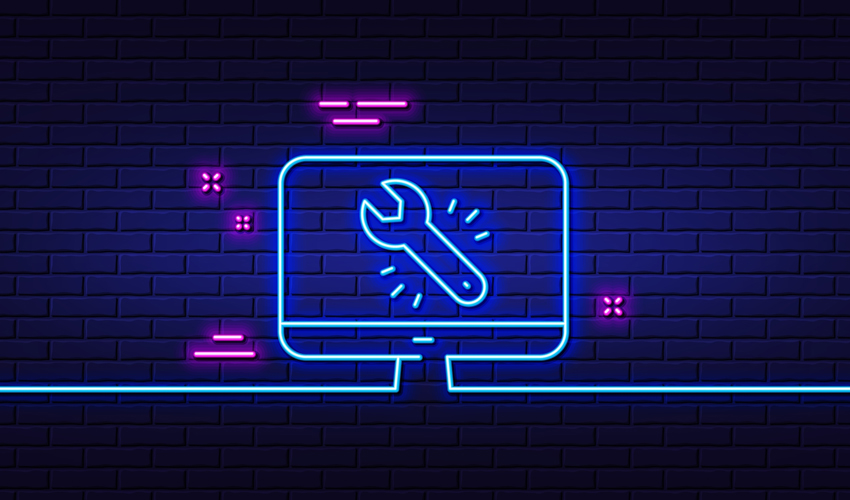
No matter how reliable Linux systems are, failures still happen. A broken bootloader, a corrupted filesystem, a failed update, or a dying disk can leave even the most stable setup unbootable. That’s where Linux rescue and repair distributions come in.
In 2025, rescue distros are more powerful, more hardware-aware, and easier to use than ever before. Whether you’re a system administrator, a home user, or a technician, having the right recovery tools on hand can mean the difference between a quick fix and total data loss.
What Exactly Is a Linux Rescue Distro?
A Linux rescue distro is a bootable live operating system designed specifically for diagnosing, repairing, and recovering systems. Unlike standard desktop distros, rescue environments focus on:
-
Disk and filesystem utilities
-
Bootloader repair tools
-
Hardware detection and diagnostics
-
Data recovery and backup
-
System repair without touching the installed OS
Most run entirely from RAM, allowing you to work on disks safely without mounting them automatically.
When Do You Need a Rescue Distro?
Rescue distros are invaluable in scenarios such as:
-
A system fails to boot after a kernel or driver update
-
GRUB or systemd-boot is misconfigured or overwritten
-
Filesystems become corrupted after a power failure
-
You need to copy important files from a non-booting system
-
Passwords or user accounts are inaccessible
-
Malware or ransomware locks access to a system
In short: if your OS won’t start, a rescue distro often still will.
Top Linux Rescue and Repair Distros in 2025
SystemRescueSystemRescue remains the gold standard for Linux recovery.
Why it stands out:
-
Ships with a modern Linux kernel for wide hardware support
-
Supports ext4, XFS, Btrfs, NTFS, ZFS, and more
-
Includes tools like GParted, fsck, testdisk, and ddrescue
-
Offers both CLI and lightweight GUI options
Best for: advanced users, sysadmins, and serious recovery tasks.
RescatuxRescatux focuses on simplicity and guided recovery.
Key strengths:
-
Menu-driven repair tasks
-
Automatic GRUB and EFI boot repair
-
Windows and Linux password reset tools
-
Beginner-friendly interface
Best for: home users and newcomers who want step-by-step help.

Zorin OS has reached an important milestone. The team behind the popular Linux distribution has announced that Zorin OS 18 has surpassed two million downloads, underscoring the growing interest in Linux as a practical alternative to mainstream operating systems.
The achievement highlights not only Zorin OS’s steady rise in popularity, but also a broader trend: more users, especially those leaving Windows, are actively seeking operating systems that are modern, approachable, and familiar.
A Distro Built for Accessibility
Zorin OS has long positioned itself as a distribution designed to reduce the friction of switching to Linux. Rather than targeting power users first, it focuses on:
-
A clean, intuitive desktop layout
-
Familiar workflows for users coming from Windows or macOS
-
Simple system tools that avoid unnecessary complexity
With Zorin OS 18, that philosophy continues. The interface feels polished out of the box, applications are easy to install, and most hardware works without manual configuration. For many newcomers, that “it just works” experience is what turns curiosity into long-term adoption.
Why Zorin OS 18 Resonates With Users
Several factors help explain why Zorin OS 18 has attracted millions of downloads:
A Comfortable Transition Away From WindowsAs Windows 11 introduces stricter hardware requirements, more system telemetry, and UI changes that frustrate some users, Zorin OS offers a calmer alternative. Its desktop can closely resemble Windows layouts, easing the learning curve for first-time Linux users.
Strong Performance on Modest HardwareZorin OS runs well on both modern systems and older machines. This makes it appealing to users who want to extend the life of existing hardware rather than replace it.
Thoughtful Design ChoicesInstead of overwhelming users with customization options, Zorin OS focuses on sensible defaults. Everything from system menus to app selection feels deliberate, helping users stay productive without constant tweaking.
A Broader Shift Toward Beginner-Friendly Linux Distros
The success of Zorin OS 18 reflects a wider change in the Linux ecosystem. Projects like Zorin OS demonstrate that Linux no longer needs to be intimidating or niche to be powerful.
This shift has been reinforced by:
-
Improved hardware compatibility
-
Better gaming support through Proton and Vulkan
-
More polished desktop environments
-
Clearer documentation and onboarding tools
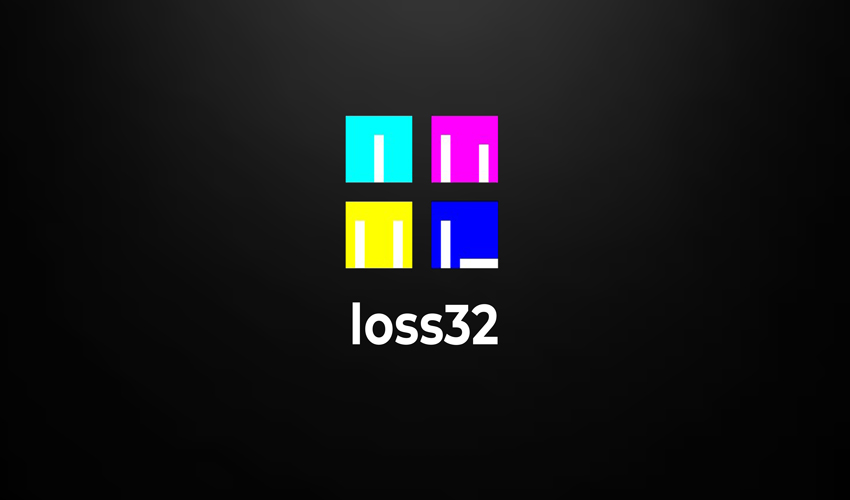
A fresh entry has just appeared in the world of Linux distributions: Loss32, a lightweight operating system built from scratch with one goal in mind — giving old and low-resource computers a new lease on life. Announced by its small but passionate development team, Loss32 aims to be fast, respectful of older hardware, and friendly to users who want simplicity without sacrificing modern usability.
Whether you’re rediscovering an old laptop in a drawer or building a tiny home server, Loss32 promises to deliver a capable computing experience with minimal overhead.
A Distribution Born from a Simple Idea
Loss32 began as a personal project by a group of open-source enthusiasts frustrated with how quickly modern software has moved past older machines. They noticed that even relatively recent hardware can struggle with mainstream operating systems, leaving many devices underutilized.
Their solution: build a distro that boots fast, uses minimal RAM and disk space, and still provides a complete desktop environment for everyday tasks.
The name Loss32 stems from its focus on “losing” unnecessary bloat — keeping only what’s essential — and the fact that it targets 32-bit and low-resource systems that many other distros are abandoning.
Key Features of Loss32
1. Runs on Older CPUs and Low MemoryLoss32 supports:
-
32-bit and 64-bit CPUs
-
Machines with as little as 512 MB of RAM
-
Hard drives and SSDs down to 4 GB usable space
These minimums open the distro up to machines that newer Linux distros won’t even install on.
2. Lightweight Desktop — Fast and SimpleInstead of heavy desktop environments, Loss32 ships with a customized Xfce/XF-Lite hybrid:
-
Classic panel layout for easy navigation
-
Small memory footprint for snappy response
-
Simple app launchers and taskbars
This ensures a familiar feel while staying lean.
3. Essential App Suite IncludedOut of the box, Loss32 includes a careful selection of applications:
-
Web browsing — light browser with Web standards support
-
Email and calendar — basic, responsive client
-
Media playback — audio and video codecs included
-
Simple document editing and PDF viewing
-
File manager optimized for speed

The Linux kernel development cycle continues with the release of Linux 6.19-rc4, the fourth release candidate in the lead-up to the final 6.19 stable kernel. As with previous RC builds, this release is aimed squarely at developers, testers, and early adopters who help identify bugs and regressions before the kernel is finalized.
Release candidates are not feature drops — they are checkpoints. And rc4 reflects exactly that role.
What Does rc4 Mean in the Kernel Cycle?
By the time the fourth release candidate arrives, the merge window is long closed. That means all major features for Linux 6.19 are already in place, and the focus has shifted entirely to:
-
Fixing bugs introduced earlier in the cycle
-
Addressing regressions reported by testers
-
Refining drivers, subsystems, and architecture-specific code
In other words, rc4 is about stability and correctness, not surprises.
What’s Changed in Linux 6.19-rc4
While rc releases don’t usually headline major features, they do include a steady stream of important fixes across the kernel tree.
Driver and Hardware FixesMany of the changes in rc4 focus on hardware support, including:
-
GPU driver fixes for stability and edge-case behavior
-
Networking device driver cleanups
-
Updates for input devices and platform-specific drivers
These changes help ensure Linux continues to run reliably across a wide range of systems, from desktops and laptops to servers and embedded hardware.
Filesystems and StorageSeveral filesystems see incremental fixes in this release, addressing corner cases, error handling, and consistency issues. Storage-related updates also touch block-layer code and device-mapper components, helping improve reliability under load.
Architecture-Specific UpdatesAs usual, rc4 includes fixes tailored to specific CPU architectures, such as:
-
x86 refinements
-
ARM and ARM64 cleanups
-
RISC-V and other platform-specific adjustments
These changes may not affect all users directly, but they’re crucial for maintaining Linux’s broad hardware compatibility.
Regression Fixes and Testing Feedback
A large portion of rc4 is dedicated to resolving regressions reported by testers running earlier release candidates. This includes:
-
Fixes for boot issues on certain configurations
-
Corrections for performance regressions
-
Cleanup of warnings and build errors